This post may contain affiliate links. This means I will make a commission at no extra cost to you should you click through and make a purchase. Read the full disclosure HERE.
Key Takeaway:
- Brickseek is a platform that helps users find Walmart clearance items and deals at various retailers. It originated with the purpose of providing shoppers with access to information about discounted products.
- Brickseek has a wide range of partner retailers, allowing users to search for clearance items not only at Walmart but also at other popular stores.
- To use Brickseek, start by visiting the Brickseek website. Then, enter the product information, such as the SKU number, UPC code, or model number, to find the item you are looking for. Brickseek will provide a list of stores where the item is in stock.
- To find the SKU number of an item at Walmart, follow a step-by-step guide available on the platform. This number is essential for accurate searches on Brickseek.
- Similarly, for finding the DPCI number at Target or the UPC code at Walmart, Brickseek offers step-by-step guides to help users locate relevant information.
- When using Brickseek, it is important to know various tips and strategies for maximizing success. This includes understanding how to deal with inconsistencies or unavailable items and utilizing additional tips provided by the platform.

How To Use Brickseek to Find Walmart Clearance Items
In my experience, using Brickseek to find Walmart clearance items has been a game-changer. Let’s dive into how this powerful tool can help you snag incredible deals. First, we’ll take a closer look at what Brickseek actually is and how it works. Then, I’ll show you step-by-step how to use Brickseek effectively to locate those coveted clearance items. We’ll also explore different methods for finding crucial product information like SKU numbers, DPCI numbers, UPC codes, and model numbers. Lastly, I’ll share some insider tips and tricks to maximize your success using Brickseek. So, get ready to level up your bargain-hunting skills!
What is Brickseek?
Brickseek, a powerful online tool, allows users to discover clearance items available at various retailers. This tool provides information about product availability, allowing customers to track down specific items they are looking for. With Brickseek, users can search for products by entering relevant information such as SKU numbers, DPCI numbers, UPC codes, or model numbers. By inputting these details, users can easily locate stores that have the desired item in stock. Maximizing success with Brickseek involves dealing with occasional inconsistencies and unavailable items.
Brickseek’s origins and purpose: A tool so ingenious, it’s like finding a hidden treasure map in your pocket.
Brickseek, originally developed for a specific purpose, serves as a platform that enables users to track down clearance items in various retail stores. The origins of Brickseek lie in its aim to provide customers with an efficient way to find discounted products. By utilizing the website, individuals can search for specific items and see which stores have them in stock at lower prices.
This service is not limited to a single retailer but encompasses a broad range of major establishments. Alongside Walmart, Brickseek also works with other retailers to offer users access to clearance products across different brands and industries. By partnering with these stores, Brickseek helps customers save time and effort by providing them with an extensive collection of discounted items to choose from.
To start using Brickseek, users simply need to visit the website and enter the relevant product information such as SKU number, DPCI number, UPC code, or model number. Upon inputting this data, the platform generates a list of stores where the item is currently available. This feature facilitates a streamlined shopping experience for users who are looking for particular clearance items. By providing step-by-step guides on how to locate these numbers, Brickseek empowers its users with the necessary information needed during their search.
Table:
| Retailer | Description |
|---|---|
| Walmart | A multinational retail corporation known for its wide assortment of products at competitive prices. |
| Target | A popular department store chain offering an extensive range of merchandise including clothing, electronics, home goods, and more. |
| Home Depot | A leading home improvement retailer offering a variety of products such as tools, appliances, building materials, furniture, and decor. |
| Lowe’s | A retail company specializing in home improvement supplies and appliances, providing customers with a wide selection of products for their projects. |
| Best Buy | An electronics retailer offering an extensive inventory of consumer electronics including computers, televisions, audio equipment, and appliances. |
Additionally to these major retailers mentioned above like Walmart, Target or Best Buy; Brickseek collaborates with other well-known retailers across various industries to provide customers with a broad selection of options when searching for clearance items and discounts.

How Do I Use Brickseek?
To effectively utilize Brickseek, one must understand the process of using this platform. The following steps outline how to use Brickseek to find clearance items at Walmart:
1. Visit the Brickseek website: Begin by accessing the official Brickseek website using a web browser of your choice.
2. Enter the Product Information: Once on the website, input the relevant details about the item you are interested in finding. This may include the SKU number, UPC code, or model number.
3. View the List of Stores With Your Item in Stock: After entering the necessary information, click on search or submit to generate a list of stores that currently have your desired item in stock. This will help determine where you can find it locally.
4. Check Availability and Prices: Review the list of stores provided by Brickseek and take note of availability and pricing information for each location. This will assist in determining which store offers the best deal.
5. Visit or Contact Stores Directly: Armed with information obtained from Brickseek, visit or contact the specific stores that have shown availability for your desired item. Confirm stock levels and inquire about any potential clearance discounts offered.
6. Purchase Your Item: Once satisfied with store availability and pricing, proceed to purchase your chosen item either online or in-store, depending on personal preference and convenience. By following these steps, users can efficiently navigate Brickseek’s platform to locate Walmart clearance items based on their individual preferences and needs.
Step 1: Visit the Brickseek Website
The initial step involved in using Brickseek is to access their website. By visiting the Brickseek website, users can begin their search for Walmart clearance items. The website serves as the platform through which users can enter product information and view a list of stores with the desired item in stock. The process of accessing the Brickseek website is vital in order to utilize its features effectively. To visit the Brickseek website and start searching for Walmart clearance items, follow these steps:
- Open your preferred internet browser.
- Type Brickseek in the search bar.
- Click on the official Brickseek website link from the search results.
- Once you’re on the Brickseek homepage, navigate to the search bar or designated area for entering product information.
- Proceed to Step 2 to enter specific details about the item you are looking for.
By following these five simple steps, individuals can easily access the Brickseek website and begin their hunt for Walmart clearance items. It’s important to note that while accessing the Brickseek website is relatively straightforward, there are additional tips and strategies that can help maximize success when using this tool. These include taking into account any inconsistencies or unavailable items that may arise during searching. By staying informed on such factors, users can enhance their experience with Brickseek and increase their chances of finding desired clearance items at Walmart.
Pro Tip: When visiting the Brickseek website, consider saving it as a bookmark or adding it to your favorites for quick and easy access in future searches. Enter the info, find the treasure – it’s like a game of hide-and-seek with clearance goodies!
Step 2: Enter the Product Information
To proceed with the next step, you will need to enter the necessary product information into the system. This will ensure that you receive accurate and relevant results for your search. The process of entering the product information is fairly straightforward and can be done in a few simple steps.
- First, visit the Brickseek website on your preferred browser.
- Once there, locate the search bar or input field on the website’s homepage.
- In this search bar, input the specific details of the product you are looking for, such as the SKU number, DPCI number, UPC code, or model number.
Entering this information correctly is crucial for obtaining accurate results. By providing these details, Brickseek will compile a list of stores that have your desired item in stock. This allows you to easily identify where you can find and purchase the item.
It is important to note that each product may have different identifying numbers depending on which retailer it came from. For example, Walmart uses SKU numbers while Target utilizes DPCI numbers for their items. To find these numbers specifically for an item at Walmart or Target, refer to our separate guides found within this article.
By following these steps and entering accurate product information into Brickseek’s system, you can easily locate stores with your desired item in stock. This efficient process saves time and effort in searching multiple stores physically.

Step 3: View the List of Stores With Your Item in Stock
After inputting the product information, proceed to the next step to see which stores currently have your desired item available for purchase. Here’s a guide on how to view the list of stores with your item in stock.
- Access the Brickseek website: Visit the official Brickseek website by entering the URL in your web browser.
- Enter the product information: Provide the required details such as SKU number, DPCI number, UPC code, or model number of the desired item. This will ensure accurate search results.
- Perform the search: Click on the search button or hit enter to initiate the search using the provided product information.
- Review availability at different stores: Once you have performed the search, you will be presented with a list of stores that currently have your item in stock. Take note of these stores and their corresponding stock levels to plan your purchase accordingly. This step allows you to conveniently check which stores have your desired item in stock before making any visits or purchases.
Additionally, it is important to remember that availability may vary between different store locations and that Brickseek relies on real-time updates from retailers, so occasional inconsistencies or unavailable items may occur.
Pro Tip: To maximize your success when using Brickseek, regularly check for updated inventory levels and visit stores as soon as possible after confirming availability. Finding the SKU number is like finding Waldo, except instead of a striped shirt, he’s wearing a barcode.
How To Find SKU Number
To locate the SKU number for a product, follow these simple steps.
1. Visit the Brickseek Website: Access the Brickseek website through your preferred web browser.
2. Enter the Product Information: Input all relevant details about the product you want to find, such as its name or description.
3. View the List of Stores With Your Item in Stock: After entering the product information, a list of stores that have your item available will be displayed.
4. Retrieve SKU Number: Select a store from the list and locate the SKU number for your desired item within that store’s inventory. Adhere to these steps when using Brickseek to successfully locate a product’s SKU number and get accurate inventory information.
It is important to note that this information does not cover every detail regarding finding SKU numbers effectively; however, it offers a concise overview of how to utilize Brickseek for this purpose. An interesting historical fact about SKU numbers is that they were first implemented by Walmart in 1973 as part of their barcode system. The concept became widely adopted across various industries as it proved instrumental in streamlining inventory tracking and management processes. Unlock the secrets to Walmart’s clearance treasures with this step-by-step guide to finding the elusive SKU number.
5-step guide to finding the SKU number for an item at Walmart:
1. Visit the Walmart website: Start by accessing the Walmart website on your preferred internet browser.
2. Search for the desired product: Use the search bar provided on the homepage to look for the specific item you want to find the SKU number for.
3. Open the product details page: Click on your desired product from the search results to access its detailed information page.
4. Locate the SKU number: On this page, scroll down until you find a section labeled “Product Details” or something similar. The SKU number is often listed here along with other important product information such as brand, model, and dimensions.
5. Make note of the SKU number: Take note of this unique identifier for future reference or tracking purposes.
It’s worth noting that while this guide specifically focuses on finding the SKU number at Walmart, similar processes may apply when searching for SKUs at other retailers as well. Always refer to individual retailer websites or customer service resources when needed.
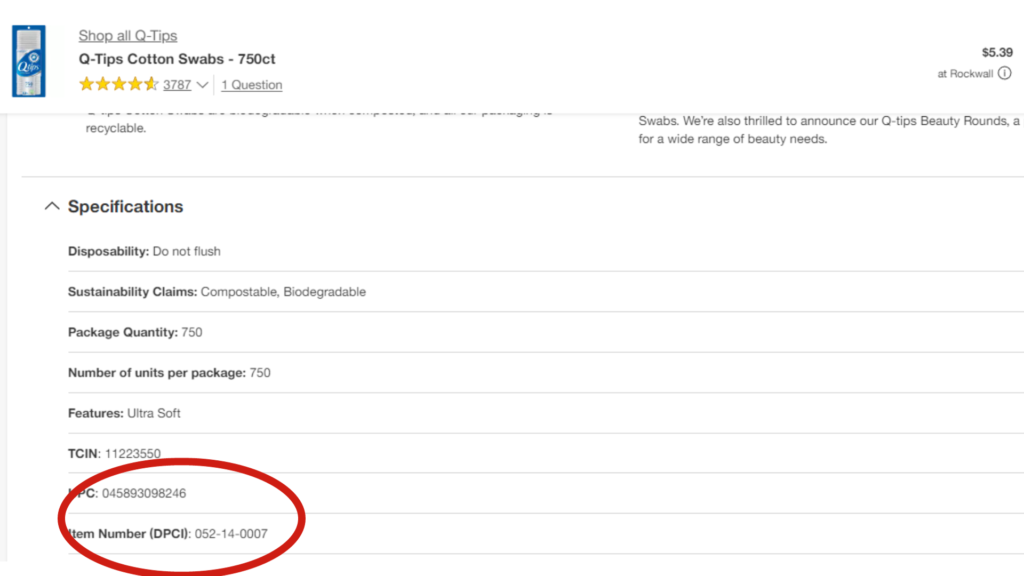
How To Find a DPCI Number
To locate the DPCI Number for a particular item, you can follow a simple step-by-step guide. By using this method, you will easily find the unique identifier necessary to track down items at Target stores. First, visit the website of Target and navigate to the product page where the item is listed. Next, examine the webpage and locate the product details section. Look for any identification numbers or codes associated with the item. Once you have found the relevant section, search specifically for a number labeled as “DPCI” or “Target DPCI.” This number is typically 9 digits long.
If you are unable to find the DPCI number under the product details section, consider scrolling further down on the webpage. Sometimes, it may be displayed in a different location such as specifications or additional information sections of the page. If you still cannot locate it on the webpage, try selecting “Store Availability” or “Check Nearby Stores” options. The DPCI number might be displayed on this screen along with stock availability information. Remember that each item will have its own unique DPCI number assigned by Target.
Therefore, it is important to ensure that you have located and noted down the correct number before conducting any further research or inquiries about availability. To maximize your success in finding clearance items using BrickSeek, choose various nearby Target locations when searching for specific products. Additionally, check multiple times throughout the week as inventory updates regularly.
By following these strategies and knowing how to effectively utilize BrickSeek’s features, you can increase your chances of discovering great deals at Target stores efficiently and conveniently. Target may have the DPCI number under lock and key, but with this step-by-step guide, you’ll crack the code to find your desired item!
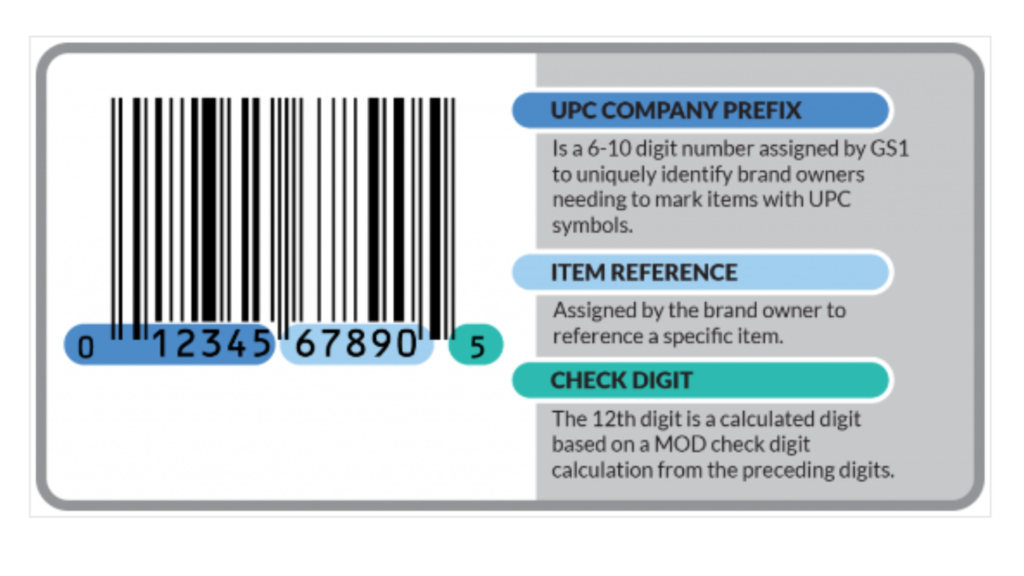
How To Find a UPC Code
Finding the Universal Product Code (UPC) for an item is a crucial step when using Brickseek to search for Walmart clearance items. The UPC code serves as a unique identifier for a product, allowing you to accurately search for availability and pricing information. By following a simple step-by-step process, you can easily obtain the UPC code for any item you are interested in. To find a UPC code, follow these 3 steps:
Step 1: Locate the Product at Walmart – Visit your local Walmart or their website and find the specific item you want to search on Brickseek. Make note of the item’s name, brand, and any other relevant information.
Step 2: Check the Product Details – On the Walmart website or product packaging, locate the specifications section or product details page. Look for information such as model number, SKU number, or DPCI number. These numbers can often be found near the barcode.
Step 3: Identify UPC Code – Once you have found the model number, SKU number, or DPCI number, use online resources like manufacturer websites or barcode databases to cross-reference this information with corresponding UPC codes. This will allow you to determine the correct UPC code for your desired item.
It is important to note that finding a valid and accurate UPC code may not always be straightforward due to various factors such as changes in packaging or product variations. Additionally, some products may not have easily accessible UPC codes if they are exclusive to certain retailers or brands. By understanding how to find a UPC code effectively, you can enhance your experience with Brickseek and maximize your chances of locating Walmart clearance items successfully. True Fact: Brickseek is a popular online service that provides price tracking and inventory information from various retailers including Walmart. Unlock the Walmart clearance treasure trove with this step-by-step guide to finding the elusive UPC code.
How To Find UPC Code for an item at Walmart
When searching for the UPC code of an item at Walmart, follow these detailed steps. First, locate the product you are interested in on the Walmart website. Next, navigate to the product’s page and scroll down until you find the “Product Details” section. In this section, look for a label or heading that indicates the UPC code. Alternatively, you can also try looking for a barcode image on the product page, which may include the UPC code. If these methods do not work, consider reaching out to Walmart customer service for assistance.
Finding the model number is as important as finding a good hiding spot for your dark humor – it keeps things interesting and adds a touch of mystery to your Walmart clearance hunt.
How To Find a Model Number
To locate the model number of a product, follow these steps:
1. Visit the manufacturer’s website: Check the manufacturer’s official website for information about the product. Many manufacturers provide detailed product specifications, including the model number.
2. Look for product labels or stickers: Usually, products have labels or stickers affixed to them that contain important details, including the model number. These labels are commonly found on the back or underside of the product.
3. Consult the user manual: The user manual accompanying the product often includes a section that specifically lists the model number. Look through the manual for this information.
4. Contact customer support: If you are unable to find the model number using the methods above, reach out to the manufacturer’s customer support. They will be able to assist you in finding and identifying the correct model number for your specific product.
It is essential to accurately identify and record the model number of a product for various reasons, such as troubleshooting, ordering replacement parts, or seeking customer support assistance.
Fact: Brickseek is a popular online platform that helps users locate discounted items at various retailers, including Walmart and Target.
Different approaches to identifying the model number of an item involve utilizing various techniques. These methods allow for accurate and efficient retrieval of the specific model number required for a particular product.
1. one method involves referring to the product’s packaging or user manual. These sources often provide detailed information about the item’s model number. By examining the product’s physical documentation, you can easily locate the relevant model number.
2. another way to find the model number is by checking the product itself. Manufacturers often label their products with identifying information, including the model number. By visually inspecting the item, you can locate this vital piece of information.
Lastly, if the previous two methods are not viable options or do not yield conclusive results, buyers can turn to online resources. Many manufacturers provide digital databases where customers can input specific details about their product and retrieve its respective model number. By utilizing these different methods for finding the model number of an item, buyers can ensure accuracy when searching for specific products in stores or online platforms.
In addition to these methods, it is essential to consider additional factors such as brand variations or potential hidden labeling when locating a product’s model number. Taking these factors into account will help further refine your search process and increase your chances of finding accurate results. A customer once experienced difficulty in finding the correct model number for a particular electronic device they wanted to purchase. Despite thoroughly examining both the packaging and user manual, they were unable to locate the necessary information. Frustrated but determined, they decided to contact the manufacturer directly for assistance.
The manufacturer promptly responded and provided clear instructions on how to identify the precise location of the model number on their device. This interaction highlights how reaching out to manufacturers directly can be beneficial when encountering challenges in locating a product’s model number. The secret to using Brickseek successfully? Treat it like a game of hide and seek with discounted treasures.
Tips for Using BrickSeek
Tips for Maximizing Success with BrickSeek
To make the most out of your experience with BrickSeek, follow these tips:
- Stay Persistent: Keep checking back regularly as inventory and availability can change frequently.
- Expand Your Search: Look beyond your local area and consider nearby stores to increase your chances of finding desired items.
- Act Quickly: When you find a deal, don’t hesitate to purchase the item as clearance items can sell out fast.
- Be Flexible: Don’t limit yourself to specific brands or models. Being open to alternatives can lead to great finds.
In addition, it is important to be aware of possible inconsistencies or unavailable items. BrickSeek relies on accurate inventory data from retailers, but glitches may occur. If you come across any issues, it is advisable to contact the store directly for confirmation.
Furthermore, remember that using BrickSeek requires patience and persistence. While it can provide valuable information about stock availability and potential savings, it cannot guarantee success in finding clearance items at Walmart or other retailers.
True Story: Mary had been searching for a specific kitchen appliance that was rumored to be on clearance at Walmart. She used BrickSeek to track down the item’s availability at multiple stores in her area. After several days of checking regularly, Mary finally found the appliance at a nearby Walmart for a significantly discounted price. Thanks to BrickSeek’s assistance, Mary was able to snag a great deal on the item she had been eyeing for months.
Unlocking the secret to deal-hunting success: maximizing your BrickSeek prowess.
Maximizing your success with BrickSeek
To optimize your chances of success when using BrickSeek, there are several strategies you can employ. These techniques will help you make the most out of this platform and increase your likelihood of finding Walmart clearance items.
- Refining Your Search: Use specific product information such as SKU numbers, DPCI numbers, UPC codes, or model numbers to narrow down your search on BrickSeek.
- Checking Multiple Stores: Increase your chances of finding clearance items by checking multiple stores in your area using BrickSeek’s list of stores with the item in stock.
- Monitoring Regularly: Clearance items can be quickly sold out or marked up, so regularly checking BrickSeek is important to catch these deals before they expire.
- Being Responsive: When BrickSeek alerts you that an item is available at a certain store, act quickly. Visit the store as soon as possible to secure the item before it’s gone.
By following these strategies and fully utilizing BrickSeek’s capabilities, you can maximize your success in finding Walmart clearance items.
It is important to note that while BrickSeek provides valuable information about store inventory and clearance items, the availability and accuracy of this data may vary. It’s always a good idea to verify with the store directly before making a trip based solely on the information provided by BrickSeek.
Additionally, it’s worth mentioning that different retailers may have their own unique inventory systems and methods for tracking clearance items. Therefore, it is beneficial to familiarize yourself with each retailer’s system to further enhance your success in finding clearance deals.
Dealing with inconsistencies or unavailable items: When Brickseek tells you something is out of stock, just remember that it’s not the end of the world – there’s always the possibility of finding a lifetime supply of ketchup packets instead.
Dealing with discrepancies or out-of-stock items is a crucial aspect of navigating Brickseek. Here are some strategies you can employ to manage these situations effectively:
- Check alternative stores: If an item is not available at one store, try checking other nearby locations that may still have it in stock.
- Monitor inventory updates: Keep an eye on Brickseek for regular updates on stock availability. This way, you can catch restocked items before they sell out again.
- Contact the store directly: In case of inconsistencies or conflicting information, reach out to the store directly to verify the availability of an item. They may provide more accurate information and potentially hold the item for you.
- Consider online alternatives: If a specific item is consistently unavailable in-store, explore the option of purchasing it online either from the retailer’s website or other e-commerce platforms.
- Be patient and persistent: Clearance items can be in high demand, and availability can fluctuate rapidly. Don’t get discouraged if your desired item is temporarily unavailable. Continue to check regularly and be prepared to act quickly when it does become available again.
- Explore similar products: If your desired item remains consistently unavailable, consider looking for similar products that offer comparable features or functionalities. This way, you can still find a suitable alternative that meets your needs.
It’s important to note that despite employing these strategies, there may still be instances where inconsistencies persist or items remain unavailable. However, by being proactive and adaptable, you increase your chances of successfully finding the desired clearance items through Brickseek. In addition, remember to double-check your search criteria and use accurate product information when utilizing Brickseek. Mistakes in inputting the SKU number, DPCI number, UPC code, or model number could lead to inaccurate results.
True Story: A customer had been searching for a specific electronic device listed on Brickseek for weeks. Every time they visited the store, it was consistently marked as out of stock. Frustrated but determined, they decided to contact the store’s manager directly to inquire about the availability. To their surprise, the item had indeed arrived, but inventory discrepancies caused it to be overlooked. The customer was able to purchase the item and learned firsthand the importance of staying persistent and considering alternate methods beyond relying solely on Brickseek’s information. Using Brickseek is like playing hide and seek with incredible deals, but instead of counting to ten, you just enter the product information and let Brickseek find the hidden treasure for you.
Additional tips and strategies
BrickSeek offers additional insights and pointers to enhance your experience when using their platform effectively. Here are some valuable tips and strategies for optimizing the use of BrickSeek:
- Utilize multiple search methods: Besides searching by SKU or UPC code, experiment with other options like searching by product name or model number to potentially uncover more available items.
- Regularly check for updates: Inventory levels fluctuate frequently, so checking BrickSeek regularly can help you stay updated on new stock or price drops.
- Expand your search radius: If you’re unable to find a specific item nearby, consider increasing your search radius to include more stores in your area that may have the item you’re looking for.
- Sign up for alerts: Take advantage of notifications by setting up alerts for specific products or stores. This can save you time and effort by receiving immediate notifications when a desired item becomes available or goes on clearance.
- Check store policies and availability: Before making a trip to a store based on BrickSeek’s information, it’s recommended to call the store’s customer service or visit their website to confirm the availability and inquire about any purchasing restrictions or policies.
For an enhanced understanding of using BrickSeek effectively, optimize the search variants provided to maximize your chances of finding desired items at favorable prices. By exploring different approaches and staying proactive in monitoring stock updates, you can increase your likelihood of securing deals before they are sold out.
Discover more tips and tricks from experienced BrickSeek users who have made successful purchases with their astute utilization of this platform’s features. Don’t miss out on potential savings and opportunities due to a lack of knowledge – empower yourself with expert strategies shared by fellow shoppers.
Act now and apply these proven tactics while utilizing BrickSeek effectively, ensuring you stay ahead of the competition and secure those coveted clearance items before they’re gone. Don’t let the fear of missing out prevent you from capitalizing on exceptional deals – take charge and make informed purchasing decisions with BrickSeek’s assistance.
Finding great deals at Walmart is like searching for buried treasure, and Brickseek is your trusty map.
Five Facts About How To Use Brickseek To Find Walmart Clearance Items:
- ✅ BrickSeek is an online service that helps find the best discount prices and availability of products at major big-box stores and retailers, including Walmart. (Source: Team Research)
- ✅ BrickSeek allows you to track down elusive items, keep tabs on trending deals, and compare prices on big-ticket purchases like televisions and smartphones. (Source: Team Research)
- ✅ BrickSeek provides inventory information on a wide variety of products and includes major retailers like Target, Macy’s, Best Buy, and CVS. (Source: Team Research)
- ✅ To use BrickSeek, you need to enter the product’s SKU number, UPC number, or model number to view the list of stores with the item in stock. (Source: Team Research)
- ✅ While BrickSeek’s stock checker is a valuable resource, clearance products, miscounts, and unreliable local stores may cause inconsistent numbers, so visiting the in-store clearance section can also be beneficial. (Source: Team Research)
FAQs about How To Use Brickseek To Find Walmart Clearance Items
How do I use BrickSeek to find Walmart clearance items?
To use BrickSeek to find Walmart clearance items, follow these steps:
- Visit the BrickSeek website.
- Enter the product information, such as SKU number, UPC number, or model number.
- View the list of stores with your item in stock and check the prices.
Keep in mind that the data provided by BrickSeek may not always be accurate due to clearance products, miscounts, or unreliable local stores. However, checking the in-store clearance section can still help you find the item you’re looking for.
Which stores can I search for clearance items on BrickSeek?
You can search for clearance items on BrickSeek at major retailers such as Walmart, Target, Macy’s, Best Buy, and CVS. BrickSeek provides inventory information for a wide range of stores, allowing you to find the best deals on various products.
How do I find the SKU number for a Walmart clearance item?
To find the SKU number for a Walmart clearance item, follow these steps:
- Locate the product on the Walmart website.
- Click on the product URL.
- Look for a six to eight-digit string of numbers near the end of the URL. This is your SKU number.
Can I use BrickSeek to find inventory at Macy’s and Kohl’s?
Yes, BrickSeek provides inventory information for department stores and apparel retailers such as Macy’s and Kohl’s. You can use BrickSeek to track down items and compare prices at these stores as well.
How do I find the DPCI number for a clearance item at Target?
To find the DPCI number for a clearance item at Target, follow these steps:
- Visit the Target website and search for the item you want.
- Go to the product page.
- Press CTRL+F (or Command + F for Mac) and search for “DPCI.”
- Scroll down the page until the item information shows up.
How do I find the UPC code for an item on Walmart’s website?
To find the UPC code for an item on Walmart’s website, follow these steps:
- Go to the item’s page on the Walmart website.
- Press CTRL+U (or Command + Option + U for Mac) to open the HTML source code.
- Press CTRL+F (or Command + F for Mac) and search for the word “UPC.”
- Click “next” on the finder until you find the actual UPC number. It is usually the first longer string of numbers following the letters “UPC.”





Pingback: Selling Clearance Items On Amazon - Hippo Dollar